Java path set | Set JAVA_HOME
Java path set | Set JAVA_HOME | setting environment variables in windows 10
The Java Development Kit (JDK) is a distribution of Java Technology by Oracle Corporation. It implements the Java Language Specification (JLS) and the Java Virtual Machine Specification (JVMS) and provides the Standard Edition (SE) of the Java Application Programming Interface (API). It is derivative of the community driven OpenJDK which Oracle steward. It provides software for working with Java applications. Examples of included software are the virtual machine, a compiler, performance monitoring tools, a debugger, and other utilities that Oracle considers useful for a Java programmer.
Oracle have released the current version of the software under the Oracle No-Fee Terms and Conditions (NFTC) license. Oracle release binaries for the x86-64 architecture for Windows, macOS, and Linux based operating systems, and for the aarch64 architecture for macOS and Linux. Previous versions have supported the Oracle Solaris operating system and SPARC architecture.
Follow below steps to set java path in windows.
We assuming you already install java development kit (JDK).
Steps
1. Open windows file explorer and navigate to C:\Program Files\Java\jdk-x.x.x (x.x.x is version no.).
2. Copy address from address bar






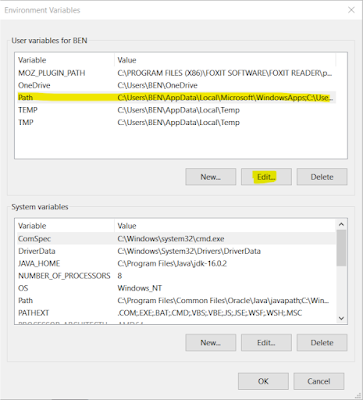



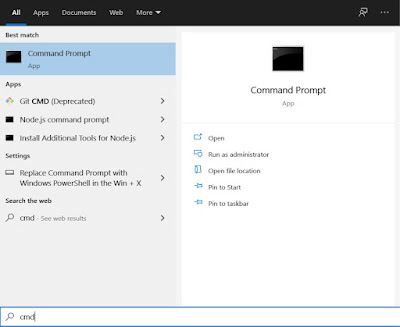


Comments
Post a Comment
Subscribe for more contents. Comment your thoughts